iMac G3 (Trayloader) Flyback Transformer Repair

Please note I am NOT responsible for anything you do with your own iMac or vintage computers in general, this is just information I've collected on this subject and my own experience.
If you do decide to replace the flyback in your own iMac G3, you are solely responsible for any damage that may occur, as I was doing this at my own risk as well.
Initial Diagnosis
When I received my 1999 Revision C iMac G3 Grape in December of 2023, I knew the possibility of the flyback being faulty was very high.
I had heard of some fixes that can be made to remedy it, such as reflowing the solder joints on the flyback pins and cleaning the anode cap, but both methods didn't solve the problem.
I also heard that apparently the original power cables can be defective/loose that can cause the display to flicker, so I tried that too, just to be thorough.
After admitting defeat, I decided to go and search for a replacement flyback transformer. I found out early on I needed the model 6174Z-1003G, for my iMac. I believe there are a few other variants, but this was the most common one (I don't reccomend using the other variants such as 6174Z-1017D, as they are known to go up in smoke).
The Search
The first place I found was a store from Ireland known as Donberg Electronics. They go by another alias, but it just leads to the same website.
I decided to place an order for two, in case I ever needed another. After some time, I got an email from Donberg explaining that they were out of stock of that model and the supplier (Diemen HR) had discontinued that model as well.
This was fairly defeating as the only other option I had was from a place known as Technotronic Dimensions, a US-based store which stocked them for $99.95USD, which, when including shipping to my country (Australia) totalled $200AUD.
After a little more research I ended up just biting the bullet and buying it, and within a few weeks I had the flyback (pictured).
The Repair
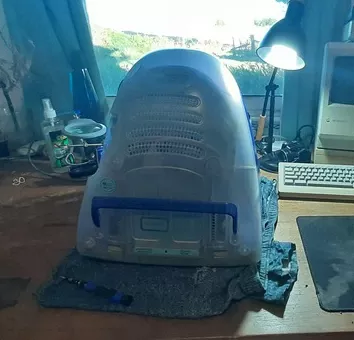
The process of replacing the flyback started with me taking the iMac G3 apart for the 3rd time. I had already taken it apart a few times to try other methods of repair (mentioned above), so I was familar with the process.
I took the iMac apart, discharged the CRT to my house's grounding wire outside (I'm not sure where the grounding wire is in the iMac G3 trayloaders), and removed the analog board.
As soon as I started desoldering the old flyback transformer I noticed a problem. My soldering iron was nowhere NEAR powerful enough to heat the pins up when was solder wick applied as well, so I tried for a while and was making a bit of a mess of the pads. I knew that my parents were going into the city the next day so I placed a click-and-collect order from my hardware store for an 80W soldering iron and some larger solder wick.
Once it had been picked up and setup, things started moving quickly. I got the old flyback off the board quite quickly and started to solder the new one to the board, careful not to heat up each pin for too long (to avoid the internal wiring from melting). Generally speaking, you don't want to head up each pin for more than 10 seconds at a time, and if you do need to I'd suggest just working on a different pin of the flyback until the first one cools down.
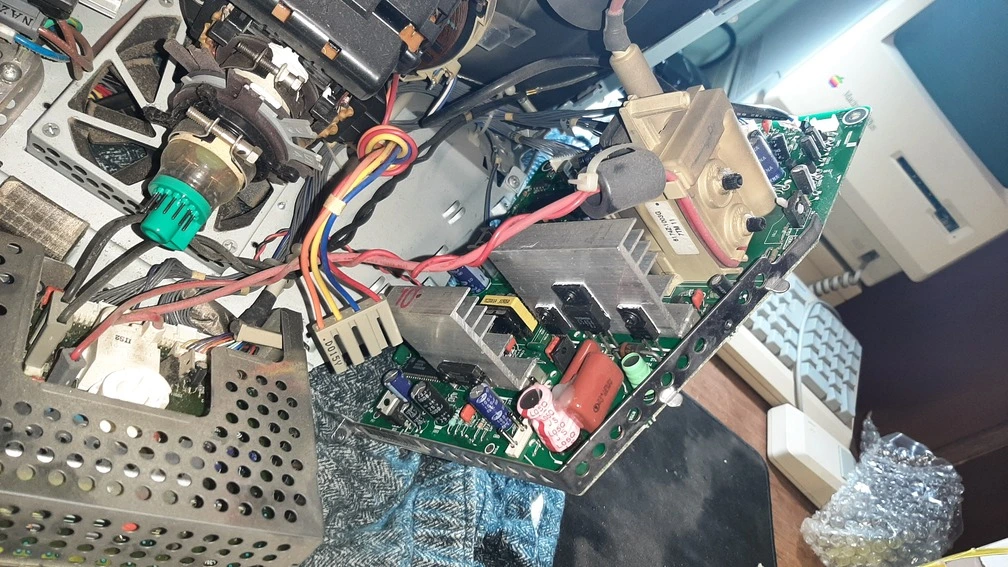
I had to sand down one corner of the flyback as it was touching another spot on the board, but once that was done it slotted in nicely.
I got to work splicing the wires and installing the correct wires into the neckboard, and then reinstalled the analog board.
Testing
Naturally I was very nervous to test the iMac as I was worried it would spark or smoke or even worse, do nothing at all. So imagine my nerves when I plugged it in and it didn't do ANYTHING. I quickly realized I hadn't installed the logic board correctly so I quickly fixed it and sure enough, the iMac was working.
I tweaked the settings with a plastic tool (only use a plastic tool to be safe), and got the focus and brightness as high as I could. Once it was adjusted, I got to work re-assembling the iMac.

Post-Repair
After I had got the Mac back together, I was finally able to enjoy the iMac for what it is. It's in very good condition and after finding a replacement I/O door, it was 100% complete and working. Very satisfying to see!
Overall, it was a fun project and I learned quite a lot during the process. I highly reccomend not using your iMac G3 if the flyback is failing, as it can fry your iMac after a while, or destory parts of the analog board.
Total cost of repair:
- $200AUD - Flyback transformer
- $20AUD - 80W soldering iron
- $5-10AUD - Solder wick
= Around $230AUD
I hope this article was interesting and informative, and that you can use this information in your own repair work!